How to Download PvZ Fusion for PC Version (3.3.1) 2026
Do you want to download Plants vs Zombies Fusion All Version for PC or Windows with Mod Menu?
Version: 3.3.1 | Size: 490 MB (Latest)
| pvz Fusion PC All Old Version | Download |
| PvZ Fusion v3.2.1 Mod PC | Download |
| PvZ Fusion v3.1.1 PC | Download |
| PvZ Fusion v3.0.1 PC | Download |
| PvZ Fusion v3.0 (Official) | Download |
| PvZ Fusion v2.8.2 (Official) | Download |
| Download Multi-Language 2.8.2 | Download |
| PvZ Fusion v2.8.2 (Português) | Download |
| PvZ Fusion v2.8.2 (Español) | Download |
| PvZ Fusion v2.8.1 (Official) | Download |
| PvZ Fusion v2.8 (Official) | Download |
| PvZ Fusion v2.7 (Multi-Language) | Download |
| PvZ Fusion v2.7 (Official) | Download |
| PvZ Fusion v2.6.1 (Official) | Download |
| PvZ Fusion v2.6.1 (Multi-Language) | Download |
| PvZ Fusion v2.5.1 (Official) | Download |
| PvZ Fusion v2.5.1 (Multi-Language) | Download |
| PvZ Fusion v2.5 (Official) | Download |
| PvZ Fusion v2.4.2 (Official) | Download |
| PvZ Fusion v2.4.1 (Official) | Download |
| PvZ Fusion v2.4 (Official) | Download |
| PVZ Fusion Plus 2.3.3 | Download |
| PvZ Fusion v2.3.1 (Official) | Download |
| PvZ Fusion v2.3.1 (Multi-Language) | Download |
| PvZ Fusion v2.3 (Official) | Download |
| PvZ Fusion v2.2.1 (Official) | Download |
| PvZ Fusion v2.2 (Official) | Download |
| PvZ Fusion v2.1.6 (Official) | Download |
| PvZ Fusion v2.1.6 (English) | Download |
| PvZ Fusion v2.1.6 (Russian) | Download |
| PvZ Fusion v2.1.6 (Spanish) | Download |
| PvZ Fusion v2.1.6 (Javanese) | Download |
| PvZ Fusion v2.1.6 (Indonesia) | Download |
| PvZ Fusion v2.1.6 (Portuguese) | Download |
| PvZ Fusion v2.1.5 (Official) | Download |
| PvZ Fusion v2.1.4 (Official) | Download |
| Windows v2.1.4 (English) | Download |
| Windows v2.1.4 (Vietnamese) | Download |
| Windows v2.1.4 (Spanish) | Download |
| Windows v2.1.4 (Russian) | Download |
| Windows v2.1.4 (Indonesia) | Download |
| PVZ Fusion Mod 2.0.4 English Version (208 MB | Download |
| PvZ Fusion v2.1.3 (English) | Download |
| PvZ Fusion v2.1.3 (Spanish) | Download |
| pvz shooting PC (0.3.1) | Download |
| PvZ Fusion v1.2 (Official) | Download |
| Power Defense PC (1.0.1) | Download |
| PvZ Fusion v1.1 (Official) | Download |
| PVZ fusion 3d 1.0 (288 MB) | Download |
Introduction of Pvz Fusion Mod
Do you want to enjoy the PvZ Fusion games on a bigger screen with a lag-free gaming experience?
Low storage space makes a game quite boring. On PC, you can enjoy smoother, faster, and more fun gameplay. The Pvz Fusion PC gives improved graphics and a wider screen layout. It offers better flexibility and performance to its users so that every plant, zombie, and animation looks real. While playing, you really feel that you are inside that world.
The PC version also features redesigned zombies with smarter behaviors and amazing appearances. Many of is version provide various new plants with powerful abilities to defend your land and help you build a strong plan against the zombies. Get insight into all the perks and requirements of PvZ Fusion Mod for PC.
Features of Playing PvZ Fusion on PC
PvZ APK allows users to enjoy all its premium features on a bigger screen. You can enjoy all unlocked challenging modes along with premium content and in-game rewards free of cost. PCs have greater storage capacity and deliver better performance, helping you build powerful plans to defeat enemies.
More Fun & Excitement
The game offers the chance to play this fascinating game on a large monitor. It will enhance your gaming experience, as you can observe every graphic element in detail. This enables you to strategize against zombie waves and study the features of different plants more effectively.
Better Control
Sometimes, it is difficult to run a game using a touchscreen on a smartphone. Players often find it tricky to execute offensive and defensive strategies. In such cases, the PC keyboard and mouse operate smoothly without any issues.
Better Performance
Since computer processing is faster than mobile processing, it is easy to play different levels on a computer screen without any interruption. Pvz fusion pc provides a smooth gaming experience, allowing you to formulate better strategies with no delay.
More Storage Capacity
Running heavy games on mobiles can be challenging if your mobile storage is limited. PCs have more storage compared to smartphones; thus, you can play these games on the PC full version without any storage restrictions
Unlocked Levels
Once you’ve completed Adventure mode, you can access unlockable puzzle and survival modes. You can also access multiple mini-games, so build a powerful strategy against zombies.
Hybrid Plants Collection
The PVZ Fusion PC full version offers a large collection of new and rare plants, allowing you to enjoy both attack and defense plans. You can also combine various plants to get multiple capabilities.
Speed Up Option
By using the turbo button, you can accelerate various actions, like growing plants immediately, by utilizing fast sunlight. It gives you the chance to build advanced weapons to defeat your enemies and enhance your winning chances.
Multiple Missions and Challenges
This feature offers multiple missions and challenges in adventure, puzzle, and survival modes. With a wide range of settings, including a pool with fog and a day garden, you will achieve the final goal.
Steps to Install Plants vs. Zombies Fusion Mod on PC
If you want to enjoy the game’s amazing features on a desktop screen, download an Android emulator. Different Android emulators are available, like BlueStacks, which provides secure access to multiple Android games If you want the iOS version, please go visit the iOS version page.
System Requirements of pvz fusion pc
The Plants vs Zombies fusion game is compatible with both smartphones and computers. Windows 8/10/11
- 1.6 GHz or higher processor
- 2 GB of RAM
- 500 MB of free storage space
- Integrated or dedicated GPU.
Method 1: Use of Android Emulator
Different Android emulators are available, like BlueStacks, which provides secure access to multiple Android games.
1. Visit the official site of BlueStacks and download an emulator.
2. The emulator’s icon will appear on your laptop once the installation is finished.
3. Now go to the BlueStacks search bar to search for a PvZ game and click the install button.
4. After installation, open the app and start your adventure.
Method 2: Use of a Third-party Website
On PC, it can also be downloaded from any authentic third-party website. Some users prefer this way to get the pc version directly.
- Visit any trustworthy website, pvzfusions.io, and click on the download for the Windows option.
- After downloading, go to my file and then to the download option.
- Here you find the .exe file. Tap on it and follow all the instructions that appear on the screen.
- Your desired version is now downloaded, and you can enjoy it in full-screen mode.
Follow these simple steps:
Step 1
Visit the official site of BlueStacks and download an emulator.
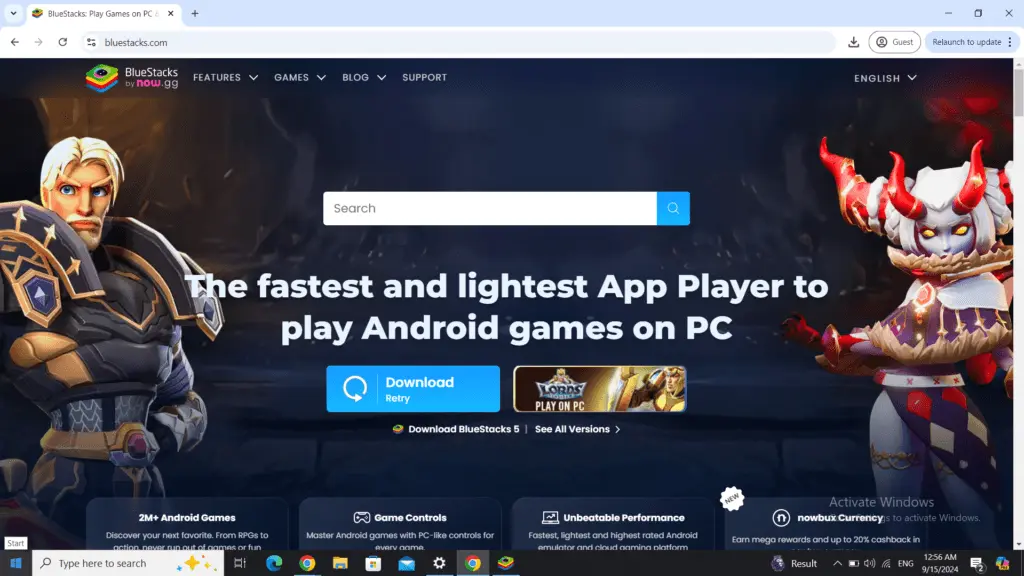
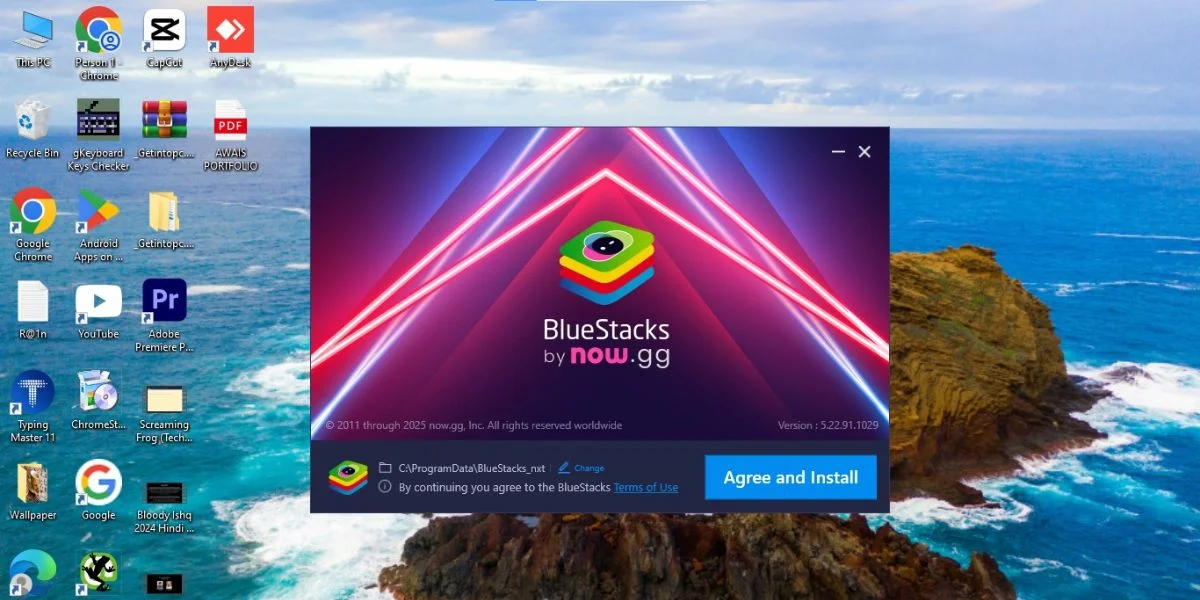
Step 2
The emulator’s icon will appear on your laptop once the installation is finished.
Step 3
Now go to the BlueStacks search bar to search for a PvZ game and click the install button.
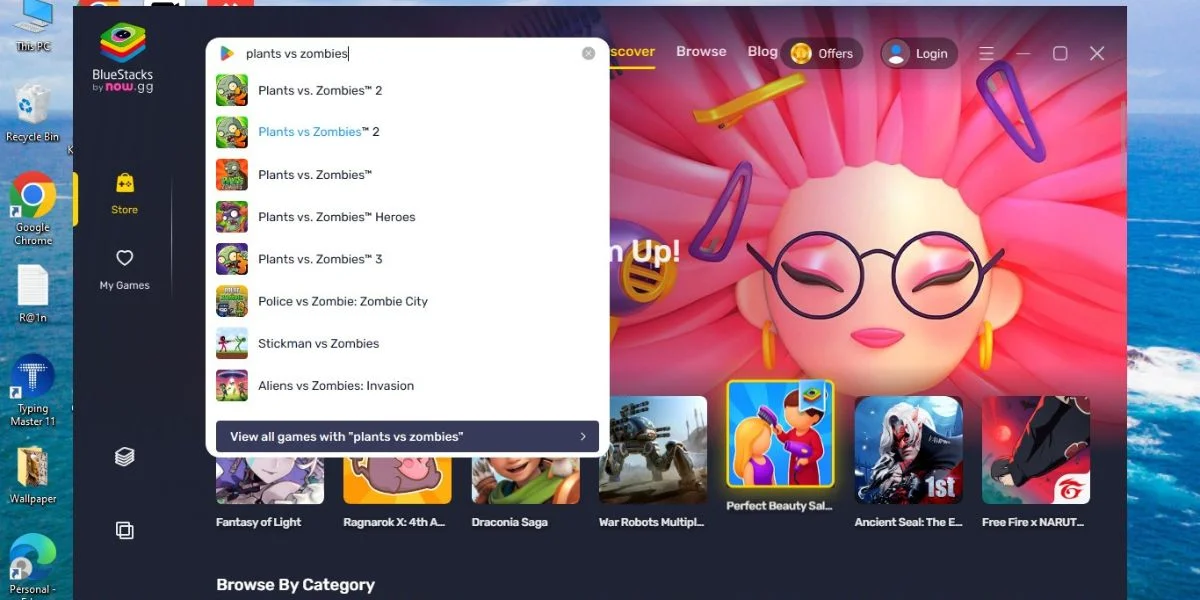

Step 4
After installation, open the app and start your adventure.
Pros and Cons of PvZ Fusion PC
As you know, no one is completely perfect in the world; everything has its advantages as well as disadvantages. Therefore, it is necessary to know the pros and cons of the application before installation. Here, we discuss some key points of this game:
Pros
Cons
Frequently Asked Questions
Conclusion
plants vs zombies fusion offers many new hybrid plants, a wide range of zombies, multiple modes, and much more. You can enjoy many unlocked features without any obstacles. Build your strategy against the zombie wave and protect your land by using different plant abilities. Free of space and speed issues, you can enjoy all the fantastic and enjoyable features and improve your gaming performance. Download and install pvz fusion pc from an Android emulator or third-party website and gain new opportunities while playing.